


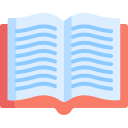

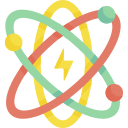

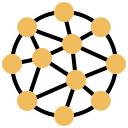
Time is one of the many different reasons why companies would want to start using activity tracking software to track their employee’s activities.
Companies might want to improve productivity by limiting distractions, understand the employee behaviours or you just want to see where company’s time and resources are going.
It is designed to create a visibility around employee activities maintaining productivity calibrations and making work more transparent, focussed and towards to common aim of employee and employer.
TEAMOB Office is an enterprise grade product for Windows, Linux & Mac computers. The platform support also gets extended to VDI environments like AWS workspace, Citrix and many more on on-premise & Software as a service.
By deploying TeamOB office organizations can cater to needs in the area of Time Tracking, Attendance & Shift management, Employee digital activity tracking, Employee Activity Monitoring, Productivity Management, Workforce Productivity

Biggest setups can be deployed in few hours.
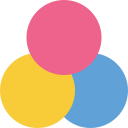
Same features for Windows, Mac & Linux

Is a possible to track, report & get valuable insights
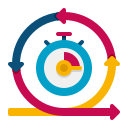
Could be deployed in multiple ways depending upon the need

Granular views of Organization, department & Teams

Ask for what you need & get it delivered in days & weeks
 |
TIME TRACKING |
| ACTIVITY TRACKING | |
| EMPLOYEE MONITORING | |
| INCIDENCE MANAGEMENT | |
| ATTENDANCE MANAGEMENT | |
| PRODUCTIVITY MANAGEMENT | |
| BI REPORT | |
| TASK MANGEMENT |
Login Time: Time user logged into shift
Logout Time: Time user logged out of shift
Breaks: User can mark a break as tea break, lunch, dinner, team meeting, customer call etc
Shift Management: Manage overall shift timing of the user
Attendance Management: Daily, Weekly, Monthly & Periodic attendance
Presence Roster: Functionality to identifies the low presence employees
Application Tracking: User Application usage analysis
Project Time Tracking: Track the time spend by users on different projects
Idle Time: Time when user is not doing any activity
Productive Time: Time spend by use on productive work
Un-Productive time: Time spend by user on un-productive work
Offline activity tracking: Tracks the user activity even when there’s no internet connected
URL tracking: Time spend by the user on various URLs
Incidence Tracking: Automated mechanism to report users visiting unwanted web-sites like prime video, Netflix, Hotstar etc during the working hours
Sanctioned/Un-sanctioned Email Tracking: Track the login to non-business email ids
Alert & Notifications: Alerts & notifications triggered by various rules
Watch the User: Live screen view of the user screen
Screenshots: Capture the user screenshot for audit purpose
Task Management: Create, assign, manage the tasks for users, teams & projects
Task Milestone: Create task milestone & track on task progress
Multi-project Tasks: Create, manage & assign tasks for multiple projects from same user
User Self View: User can see his own dashboard based on parameters decided by management
Employee surveillance: Capture the webcam images to verify employee identity
Voice Recording: Record the voice of any activity in front of laptop/computer like customer call, call-centre voice traffic etc
Instant Messenger: Messengers with team, department, organization specific user data
Screensharing: Live screen sharing through messengers
Team Voice Call: One to one & one to many voice calls via messenger
Team Video Call: One to one & one to many video calls via messenger
Webinar Tool*: Online meeting tool to conduct meetings with outsiders
Internet Status: Understand the live & historic status of users
Reports: Reports including activity, productivity, attendance, team, department, project, application, incidence etc
Inventory Tool*: Track your IT inventory under one roof. Automatically know your hardware & software inventory
BI Report*: Specialized BI tool to analysis & present data from any TEAMOB or third-party solution. Import data, create & share graphs & reports. Display any information of user dashboard
Our products are enterprise-grade & continually evolving to best serve any type of network & industry. With a client-server architecture, they are easy to deploy and are centrally managed from the web-based interface. Besides the Virtual Appliance, the server can be hosted by us and in major cloud infrastructures like Amazon Web Services, Microsoft Azure or Google Cloud.
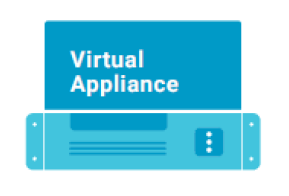

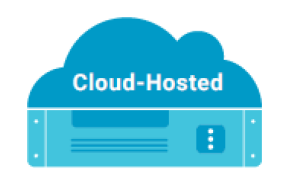
| Features | TeamOB Attendance | TeamOB Business | TeamOB Capture | TeamOB Add-on Bundle | TeamOB Custom |
|---|---|---|---|---|---|
| Login Time | Customized feature development as per customer requirement | ||||
| Logout Time | |||||
| Breaks | |||||
| Shift Management | |||||
| Attendance Management | |||||
| Presence Roster | |||||
| Application Tracking | |||||
| Project Time Tracking | |||||
| Idle Time | |||||
| Productive Time | |||||
| Un-Productive Time | |||||
| Offline activity tracking | |||||
| URL tracking | |||||
| Incidence tracking | |||||
| Sanctioned/Un-sanctioned Email Tracking | |||||
| Alert & Notifications | |||||
| Watch the User | |||||
| Screenshots | |||||
| Task Management | |||||
| Task Milestone | |||||
| Multi-project Tasks | |||||
| User Self View | |||||
| Employee surveillance | |||||
| Voice Recording | |||||
| Instant Messenger | |||||
| Screensharing | |||||
| Team Voice Call | |||||
| Team Video Call | |||||
| Webinar Tool* | |||||
| Internet Status | |||||
| Reports | |||||
| Inventory Tool* | 1 | 1 | |||
| BI Report* | 1 | 1 |
*Separate products 1 licence free with selected products